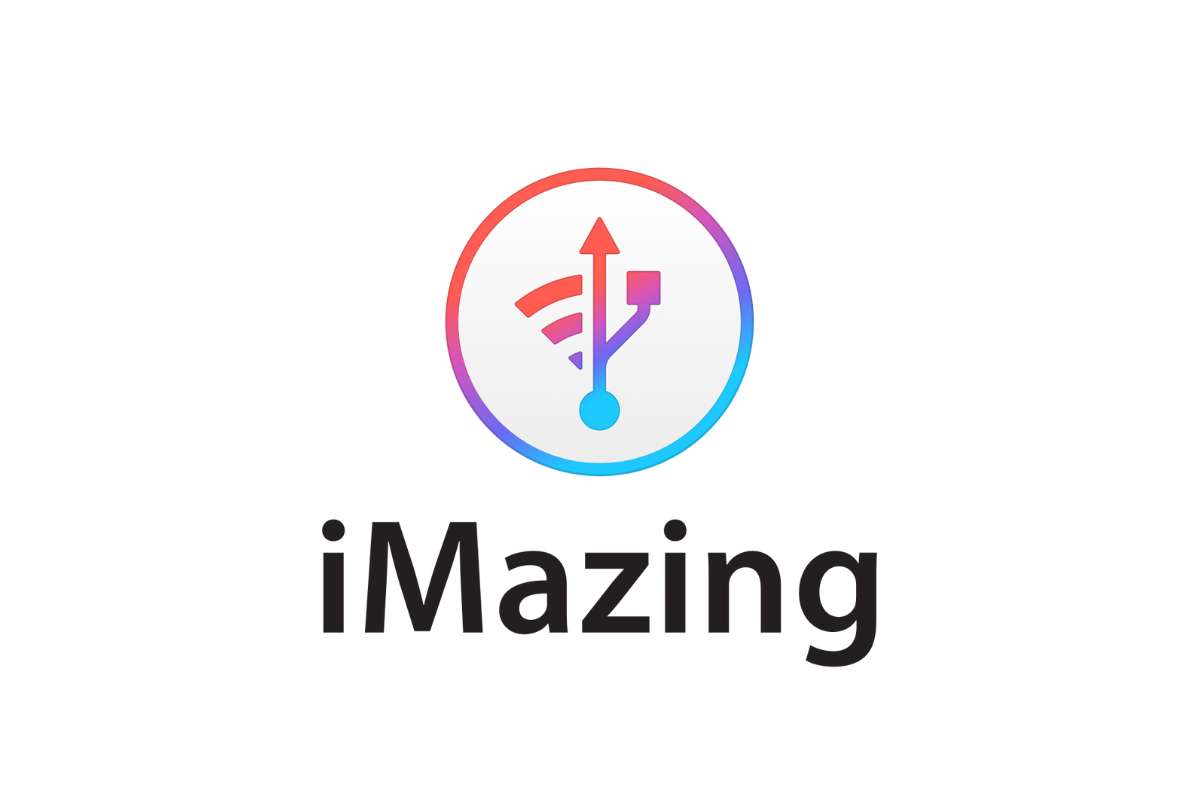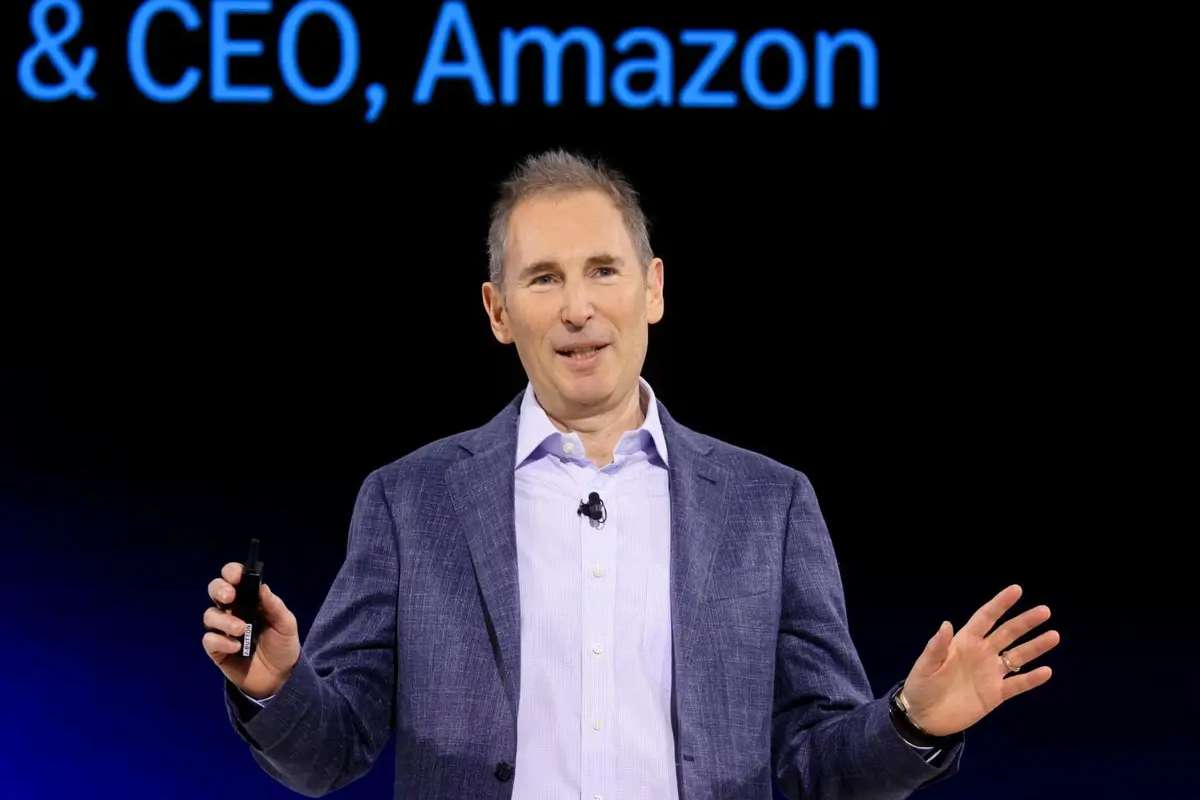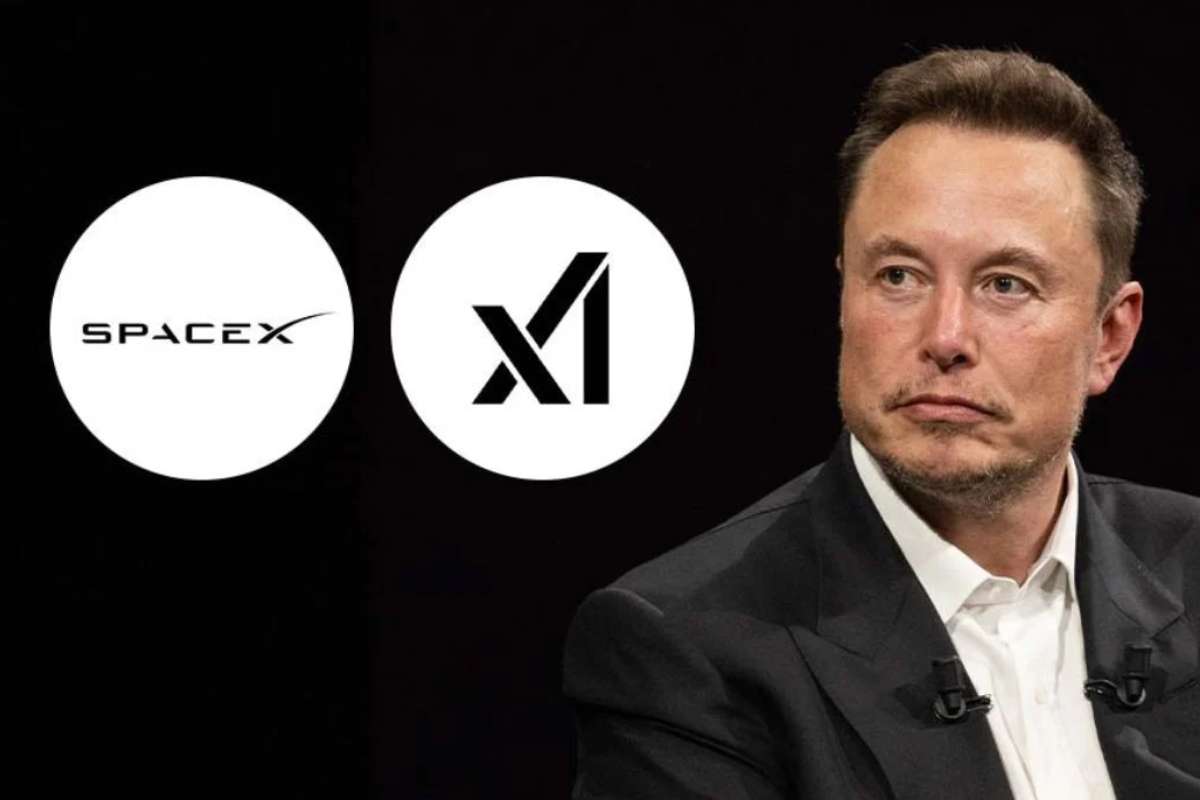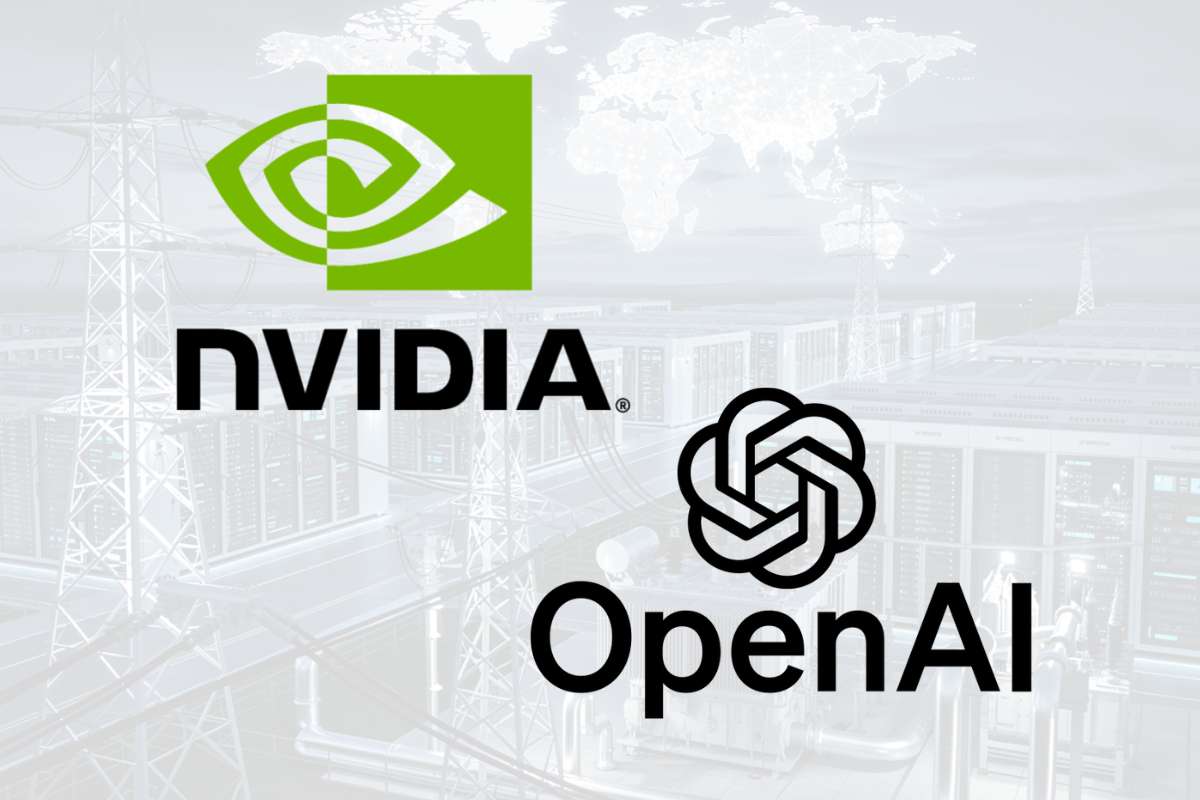Creating high-quality YouTube content can be demanding, especially when capturing projects that leave no room for retakes. One content creator recently faced a significant hurdle when trying to transfer a critical 20GB video from an iPad to a Mac. The video, filmed in a single take during the unboxing of a large 3D printer, was central to the YouTube production. However, despite numerous attempts, moving the file using conventional methods like AirDrop, iCloud syncing, and USB-C transfer via Finder failed repeatedly.
The issue stemmed from the iPad storage. The device, with only 64GB capacity, had about 37GB used—mostly by iPadOS and system data—even after clearing out unnecessary apps and files. The 20GB file simply couldn’t be transferred due to the lack of temporary staging space required by iOS to move data between apps.
Why Built-in Tools Weren’t Enough?
The recording was made using the Blackmagic Camera app, a powerful tool for creators that supports Bluetooth audio and multicam control. Normally, the creator would transfer the finished video to the Photos app, which syncs via iCloud to a Mac. But in this instance, creating a copy for Photos required more space than the iPad could offer. Attempts to use AirDrop, Finder-based file transfers, and even external USB-C drives proved fruitless. Each effort hit the same roadblock: iPad’s sandboxed app environment and insufficient free space.
The issue highlighted a critical flaw in the iPad Storage file management system. To move a file out of an app like Blackmagic, iPadOS requires temporary storage space outside the app’s sandbox. Without at least 20GB of additional free space, the transfer couldn’t proceed, leaving the essential footage stranded.
iMazing Provides the Breakthrough
After exhausting traditional options, the creator turned to third-party utilities and ultimately found success with iMazing, a file management tool for iOS devices. Unlike other apps that seemed unreliable or overly aggressive in marketing, iMazing offered a clean interface, a working trial version, and direct access to app file systems.
Using iMazing, the creator connected the iPad to a Mac via USB-C, navigated through the app’s filesystem interface to the Blackmagic Camera’s media folder, and successfully transferred the 20.35GB video file—no temporary iPad Storage required. The file moved at 32MB per second, taking about 10 minutes in total.
Though priced at $40 and with somewhat confusing licensing terms, iMazing proved invaluable in this situation. The software enabled the creator to finish the video edit in Final Cut Pro and publish the content to YouTube, preserving an irreplaceable shoot. For professionals working with limited-device storage and large media files, iMazing has now earned a permanent place in the creator’s toolkit
Read More: Top 10 Electronics Companies in the World in 2024