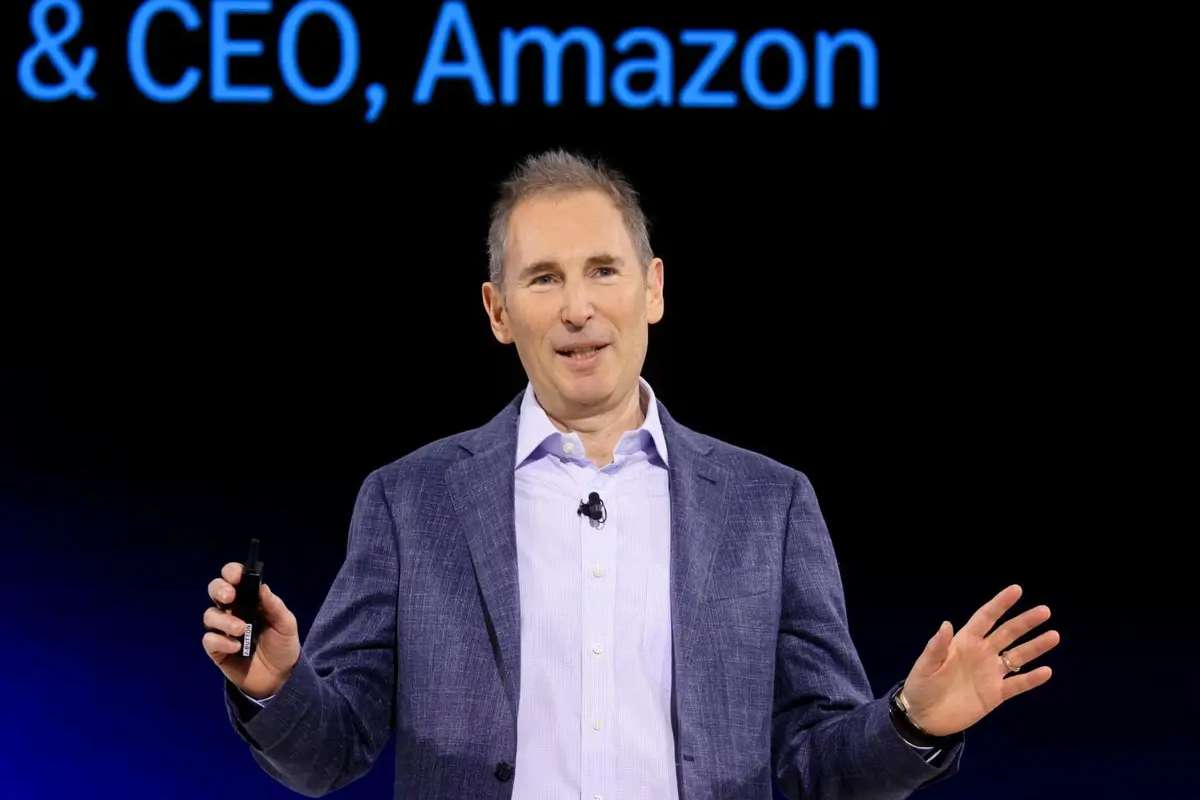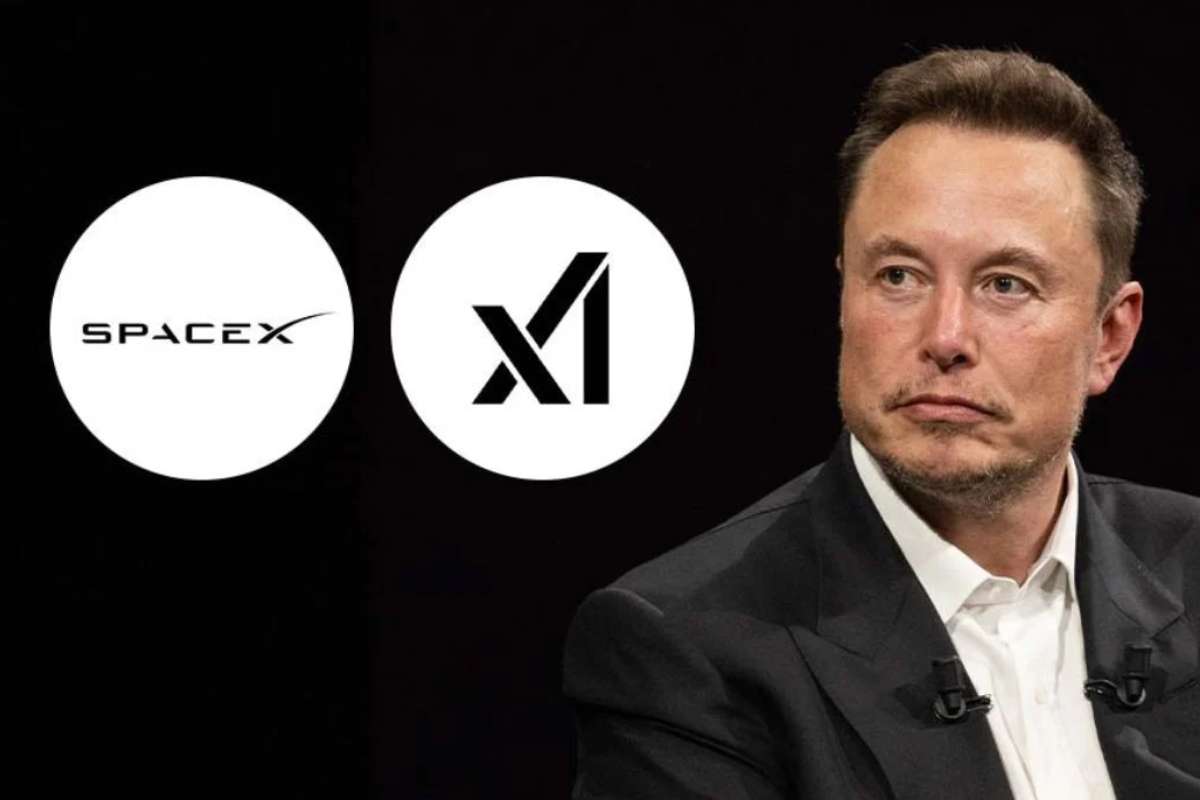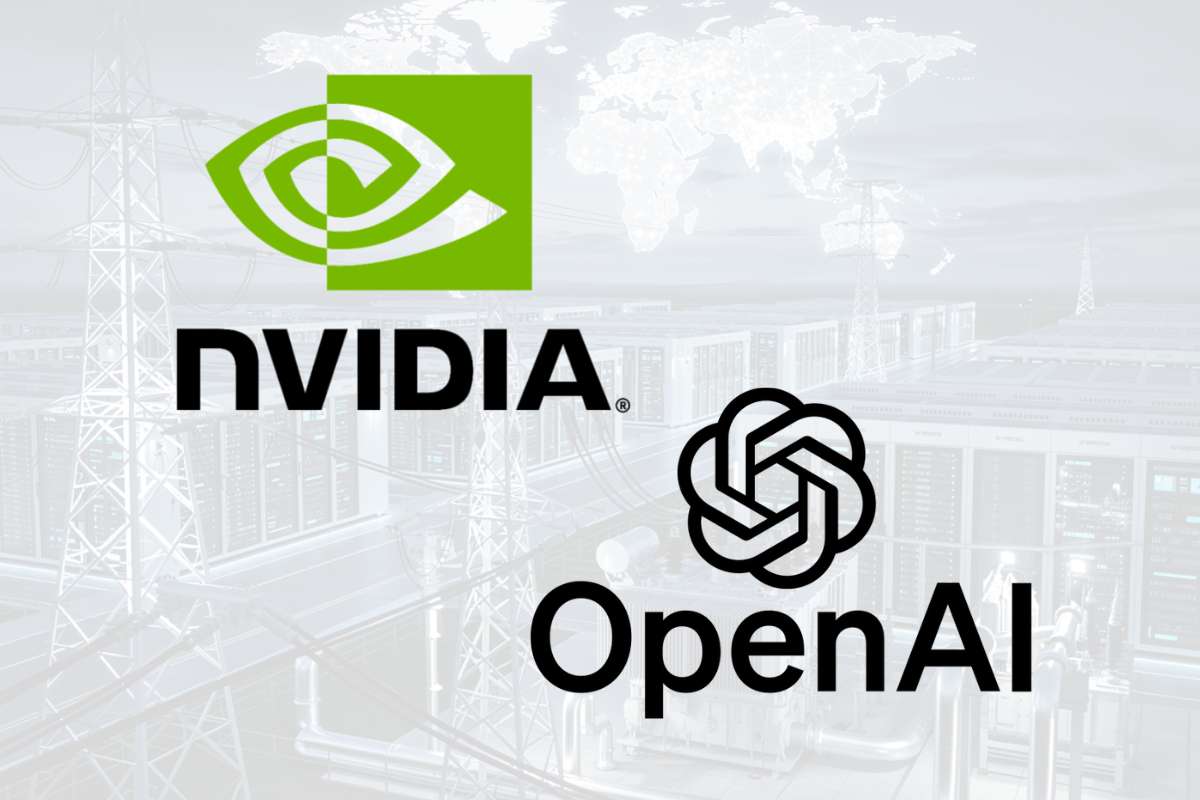Introduction to the Update
The OnePlus Watch 2, a popular choice among wearable enthusiasts, has received a substantial software update, bringing a plethora of new features and enhancements. As reported by Android Authority, the latest update, tagged with the build number OPWWE231_11_A.94, introduces significant improvements to the functionality of OnePlus’s cutting-edge wearable device.
Notable Additions and Enhancements
Among the standout features included in this update are two new applications: Relax and Barometer. The Relax app is designed to guide users through breathing exercises aimed at fostering relaxation and reducing stress levels. On the other hand, the Barometer app provides users with valuable data such as estimated elevation and real-time atmospheric pressure, making it particularly useful for outdoor enthusiasts, including hikers and mountain climbers. While these additions align with OnePlus’s strategy of catering to the needs of serious athletes, they also bring the OnePlus Watch 2 in line with competing Wear OS offerings from industry giants like Samsung and Google.
Further Improvements and Availability
In addition to the headline features, the update brings a slew of smaller yet impactful improvements. Bug fixes, enhancements to workout and health algorithms, and the ability to disable Wear OS’s tap-to-wake feature are among the notable changes listed in the comprehensive update changelog shared by Android Authority. Moreover, users can now access new watch faces for the OnePlus Watch 2 through the OHealth companion app, although it remains unclear whether these faces are part of the firmware update or a simultaneous update to the mobile application.
The rollout of the latest software for the OnePlus Watch 2 has commenced, with users gradually receiving the update. For those eager to get their hands on the new features, manual checks can be performed by navigating to the watch’s Settings, selecting System, and tapping on System Updates. Stay tuned for an enhanced and enriched wearable experience with the OnePlus Watch 2’s latest update.
By providing an in-depth overview of the recent software enhancements, users can grasp the significance of the update and its potential impact on their wearable experience. The article’s structured approach, divided into sections, allows readers to digest information easily, ensuring a comprehensive understanding of the OnePlus Watch 2’s latest advancements.
Also Read: A Comprehensive Guide to the Potential of Stock Market Investment