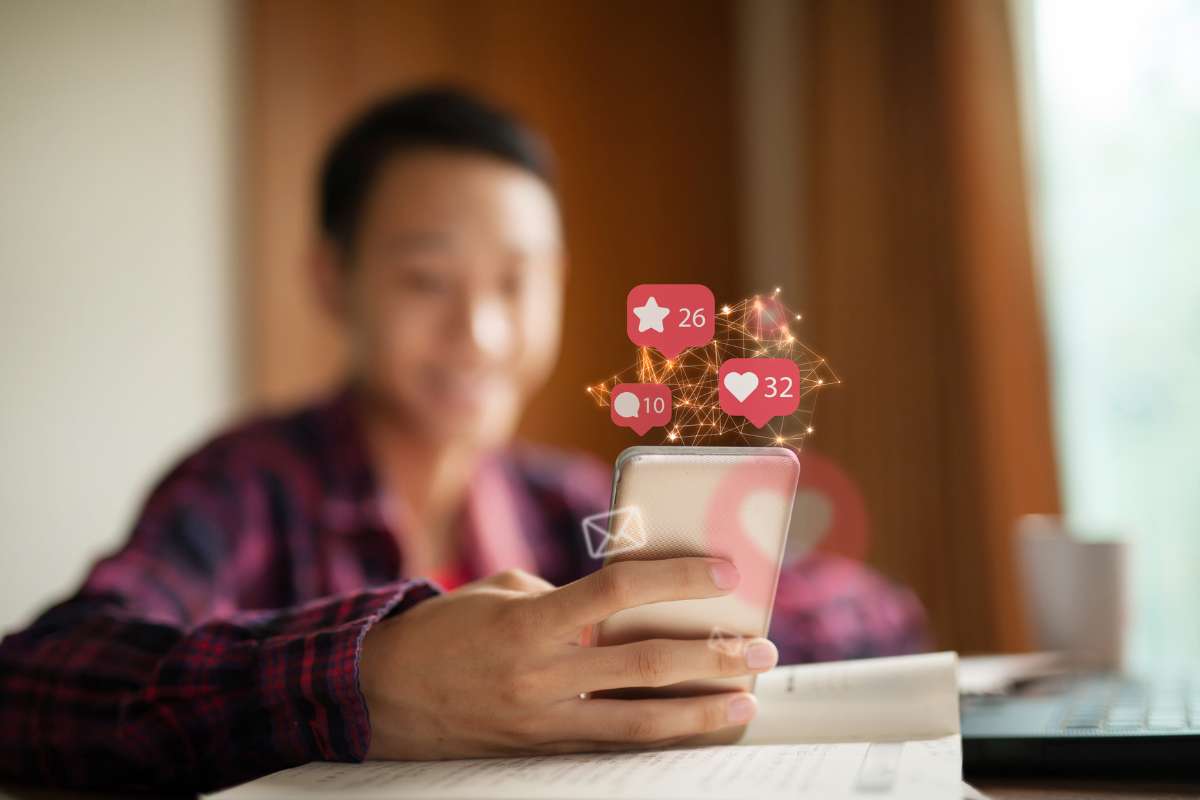There’s a familiar interface and over a decade of dependable performance, that’s Windows 10. However, waiting in the wings is a shiny, modern replacement: Windows 11. It is offering a new approach and numerous innovations. We’ve now entered 2025, and while a digital rush is not new. There has been a debate about Windows 11 vs Windows 10 and which one to choose. It is increasingly appealing to every user.
Will the shiny new features of Windows 11 significantly improve your day-to-day activities? Or is the proven stability of Windows 10 better?
As we reach the officially supported end date in October 2025. A critical question remains: is it time to embrace the future? Or are there stealthy factors favoring staying in the past? Come with us as we solve the mystery for you and decide your digital fate.
Overview of Windows 10 and Windows 11:
Before getting into the discussion about Windows 11 vs Windows 10. Let’s understand and know more about them. Windows 10, released in 2015, is a Microsoft operating system. It is known for its familiar left-aligned Start Menu. Along with traditional multitasking, and compatible with older hardware and software. It offers good security, basic virtual desktops, and the Microsoft Store.
Windows 11, released in 2021, has an updated Start Menu that is centered and modernized with trendy designs. It has improved multitasking features like Snap Layouts, which include widgets, and improved hand controls. It requires more recent hardware with TPM 2.0 for better security, including support for new features like Android apps, an AI-powered Copilot, and improved gaming technologies like Auto HDR and DirectStorage.
Windows 11 offers a more advanced user experience and efficiency. This is a combination of the current hardware. Meanwhile, Windows 10 remains popular for its compatibility and sought-after familiarity. Both operating systems receive security updates. For security and compatibility purposes, it remains widely used. Windows 11 is new, fresher in its interface. This is designed for optimized performance for current devices.
Windows 11 vs Windows 10: Ultimate Windows Comparison:
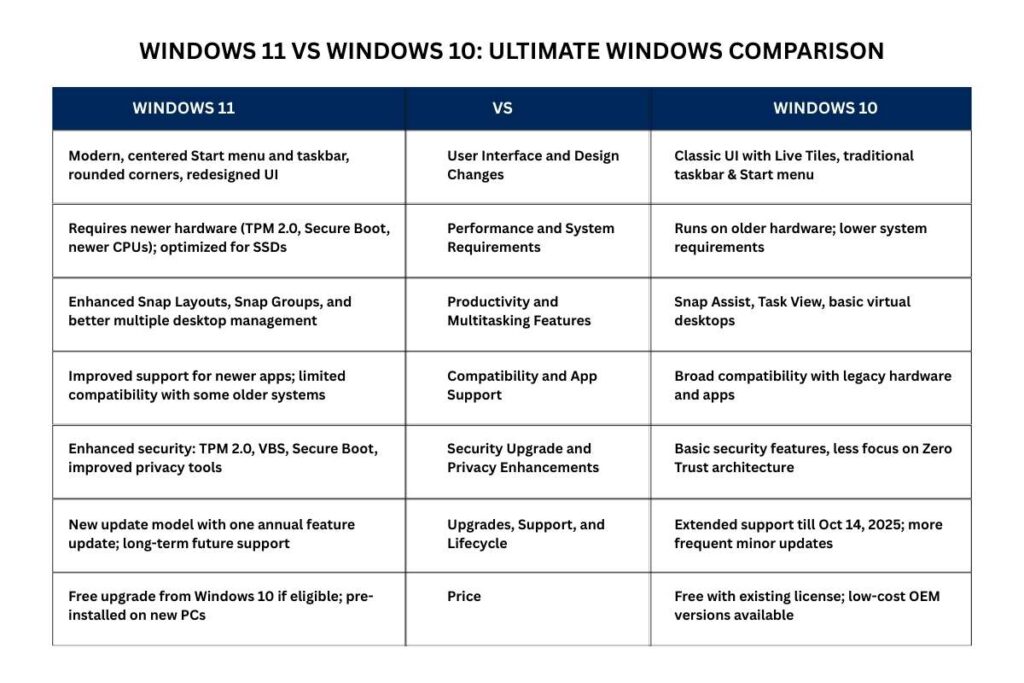
| Windows 11 | Vs | Windows 10 |
| Modern, centered Start menu and taskbar, rounded corners, redesigned UI | User Interface and Design Changes | Classic UI with Live Tiles, traditional taskbar & Start menu |
| Requires newer hardware (TPM 2.0, Secure Boot, newer CPUs); optimized for SSDs | Performance and System Requirements | Runs on older hardware; lower system requirements |
| Enhanced Snap Layouts, Snap Groups, and better multiple desktop management | Productivity and Multitasking Features | Snap Assist, Task View, basic virtual desktops |
| Improved support for newer apps; limited compatibility with some older systems | Compatibility and App Support | Broad compatibility with legacy hardware and apps |
| Enhanced security: TPM 2.0, VBS, Secure Boot, improved privacy tools | Security Upgrade and Privacy Enhancements | Basic security features, less focus on Zero Trust architecture |
| New update model with one annual feature update; long-term future support | Upgrades, Support, and Lifecycle | Extended support till Oct 14, 2025; more frequent minor updates |
| Free upgrade from Windows 10 if eligible; pre-installed on new PCs | Price | Free with existing license; low-cost OEM versions available |
1. User Interface and Design Changes
Windows 10 features a classic UI with Live Tiles and a traditional taskbar and Start menu. Windows 11 introduces a modern, centered Start menu. With rounded corners and a refreshed taskbar. It also offers a cleaner, more streamlined design.
2. Performance and System Requirements
In the debate of Windows 11 vs Windows 10. Windows 10 runs smoothly on older hardware with lower system requirements. Making it compatible with a wide range of devices. Windows 11 requires newer hardware. Including TPM 2.0 and Secure Boot. It is optimized for SSDs, enhancing speed and security on modern machines.
3. Productivity and Multitasking Features
Windows 10 offers Snap Assist, Task View, and basic virtual desktops for multitasking. Windows 11 elevates productivity. With the help of better snap Layouts, Snap Groups, and multiple desktop management. This is allowing a more efficient workflow organization.
4. Compatibility and App Support
Windows 10 supports broad compatibility. A device with legacy hardware and applications, for maintaining usefulness for older setups. Windows 11 focuses on newer app support and modern software. But it has limited compatibility with some older systems.
5. Security Upgrades and Privacy Enhancements
Windows 10 includes basic security measures but less emphasis on Zero Trust frameworks. Windows 11 has improved security features. Such as TPM 2.0, Virtualization-Based Security (VBS), and Secure Boot. It has improved privacy tools, reflecting its focus on stronger protection.
6. Updates, Support, and Lifecycle
Windows 10 receives frequent minor updates. It has extended support until October 14, 2025. Windows 11 adopts a new update model with one major annual feature update. It is designed for a longer-term future with sustained support.
7. Price
Windows 10 is available for free with an existing license, with low-cost OEM versions. Windows 11 is offered as a free upgrade from Windows 10. For eligible devices, and comes pre-installed on most new PCs. This helps in making access seamless. That’s a tie for both in the cost discussion of Windows 11 vs Windows 10.
Pros and Cons of Windows 11 vs Windows 10:
Windows 10:
Pros:
- Broad compatibility with older hardware and software. Making it ideal for users with legacy systems.
- Familiar classic user interface with a traditional Start Menu and taskbar.
- Robust multitasking features include Snap Assist and Task View.
- Frequent minor updates and extended support until October 14, 2025.
- Improved security features over older versions, including biometric authentication like Windows Hello.
Cons:
- Security vulnerabilities remain due to its popularity. And an older architecture, making it a frequent target for malware.
- Privacy concerns related to extensive data collection and limited user control over it.
- Mandatory updates sometimes disrupt user workflow.
- Higher system resource demands on older hardware can cause slowdowns.
- Support and security updates end in late 2025, requiring an eventual upgrade.
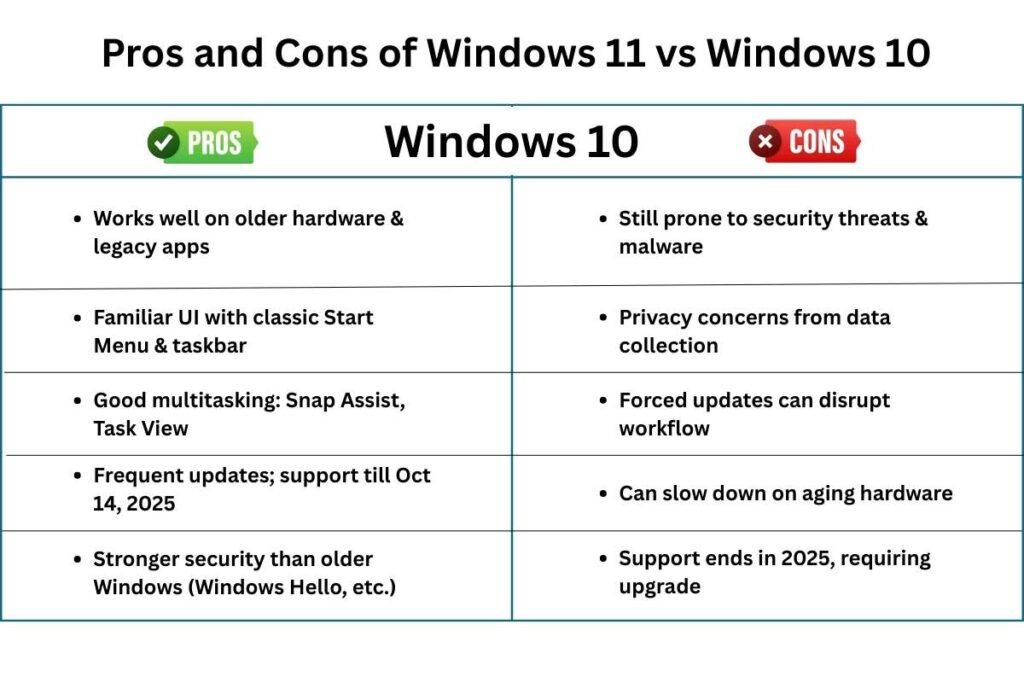
Windows 11:
Pros:
- Redesigned user interface with a modern, centered Start Menu. And rounded corners for a cleaner look.
- Improved productivity, multitasking with Snap Layouts, Snap Groups, and better virtual desktop management.
- Requires newer hardware. Such as TPM 2.0, Secure Boot, and is optimized for SSDs, improving performance and security.
- New features like improved gaming support (DirectStorage, Auto HDR). Along with Android app integration, AI-powered Copilot, and better touch and voice input.
- Stronger privacy and security enhancements, including Virtualization-Based Security (VBS) and improved privacy tools.
Cons:
- Strict hardware requirements exclude many older devices, limiting upgrade options.
- Compatibility issues with some older applications and devices.
- Limited taskbar customization and other user interface limitations frustrate some users.
- Privacy concerns remain due to data collection practices.
- Steeper learning curve for users accustomed to Windows 10’s interface.
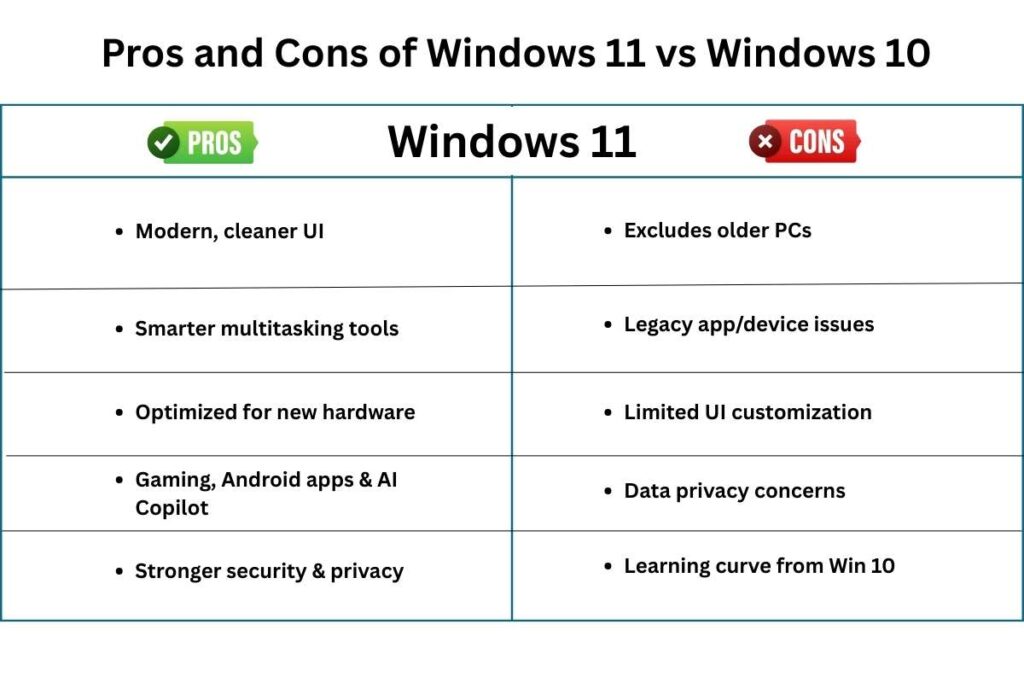
Windows 11 vs Windows 10? Ultimate Verdict?
Given that Windows 10’s free support ends on October 14, 2025. The decision to choose one has become critical. But here are some insights to help you.
- Choose Windows 10 if you have older hardware or legacy applications. That usually requires broad compatibility. It offers the same interface, stable performance, and extended support until October 14, 2025. Users who focus on compatibility, ease of use, and slow change will find Windows 10 suitable. Especially for business environments or older PCs.
- Choose Windows 11 if you have a modern PC that meets the stricter hardware requirements. Such as TPM 2.0 and Secure Boot, and want the latest features. It is ideal for users who seek improved productivity with enhanced multitasking. Such as Snap Layouts and Snap Groups. A modern user interface, stronger security, better gaming support, and new integrations. Along with Android app compatibility and AI-powered tools. Windows 11 is best for tech experts, gamers, and those aiming to future-proof their systems.

Will Windows 12 Be a Free Upgrade – Or Come with a Cost?
This article will analyze the various scenarios and the possibility of transitioning into the future. Anticipated Features of Windows 12. Debunking Subscription Rumors
Conclusion:
The Windows 11 vs Windows 10 debate in 2025 goes beyond just preference. It is about future-proofing your digital security. With Windows 10’s free support ending in October 2025. Continuing with it means accepting major risks. Windows 11 offers a streamlined, more secure experience, provided your hardware is compatible.
The choice is no longer just “can you stick with it,” but “should you.” Your digital future awaits your decision.
FAQ:
Does Windows 11 include Microsoft Office?
No, Windows 11 does not include Microsoft Office applications by default. While Windows 11 is an operating system. Microsoft Office 365 is a separate subscription service or a one-time purchase.
Is Windows 11 any better than Windows 10?
Windows 11 has more, newer, and better security features than Windows 10. The additional TPM requirements allow for stronger security measures. They can be implemented, and they are harder to beat.
Which version of Windows is best?
The best Windows version depends on individual needs and preferences. But Windows 10 and Windows 11 are generally considered strong contenders. Windows 10 is known for its stability, security features, and compatibility. Windows 11 offers a more modern interface. It also has enhanced performance and features tailored for gaming and productivity.