Your customers reach out in so many ways, emails, calls, social media, your website, and even in-person visits. Trying to track every interaction, preference, and purchase by hand would be exhausting. That’s why CRM tools for business are a must in today’s competitive world.
Companies that use CRM software see sales increase by up to 29%, team productivity improves by 34%, and forecast accuracy rises by 42%. There is evidence that CRM is no longer a “nice-to-have”; it’s a direct driver of revenue and growth.
What makes CRM tools even more fascinating in 2026 is how far they’ve evolved. They’re not just about storing customer details. Modern platforms use AI to predict customer behaviour, automate repetitive sales and marketing tasks, and even integrate seamlessly with tools like Slack, Outlook, or Shopify. The result? Businesses can deliver more personalised experiences, close deals faster, and make smarter decisions based on real-time data.
In short, adopting the right CRM isn’t just about managing relationships; it’s about unlocking growth opportunities that would otherwise stay hidden.
Key Benefits of CRM Tools for Business

Using a CRM tool for your business isn’t just about storing customer information; it’s about unlocking actionable insights, driving efficiency, and creating stronger, long-term relationships. Let’s break down the key benefits backed by real data:
1. Proactive Relationship Management
CRM systems provide a 360-degree view of customers, helping businesses understand customer needs, personalise communication, and improve customer retention through timely follow-ups and engagement.
2. Enhanced Communication
CRM centralises customer data, enabling seamless information sharing within teams (sales, marketing, support) and delivering personalised interactions that improve customer experience.
3. Streamlined Lead Management
CRM automates lead nurturing with relevant, timely engagement and prioritises leads through intelligent scoring, allowing sales teams to focus on closing the most promising prospects efficiently.
4. Enhanced Workflow Automation
CRM automates repetitive tasks and customer interactions, such as follow-up emails and targeted campaigns, improving efficiency and ensuring no sales opportunities are missed.
5. Better Customer Insight and Anticipation
CRM helps anticipate customer needs by analysing patterns in purchase history and interactions, enabling personalised outreach, timely solutions, and proactive customer service that builds trust and loyalty.
These benefits collectively improve customer relationships, sales effectiveness, operational efficiency, and business growth.
Top 10 CRM Tools for Business in 2025

Selecting the right CRM tools for business can transform the way your business manages customer relationships, sales, and operations. Here are the top 10 CRM tools for 2025, described with their features, real-world applications, and measurable impact:
1. Salesforce Sales Cloud
- Ideal For: Large enterprises seeking a scalable and adaptable CRM solution.
Salesforce remains a market leader, offering robust AI-driven analytics, customizable dashboards, automation workflows, and omnichannel support. A fintech client used Salesforce to detect a 55% drop in daily logins from a key account, allowing proactive intervention that prevented a potential $120K churn. Salesforce’s predictive analytics and task automation continue to boost sales productivity and customer retention across industries.
2. HubSpot Sales Hub
- Ideal For: Small to medium-sized businesses looking for an intuitive CRM with strong automation capabilities.
HubSpot is known for its intuitive interface and seamless integration of sales and marketing. Key features include pipeline management, email tracking, live chat, and marketing automation. Companies using HubSpot have improved lead nurturing and conversion rates, aligning sales and marketing efforts to enhance customer engagement.
3. Zoho CRM
- Ideal For: Growing businesses needing a customizable and affordable CRM platform.
Zoho CRM is a cost-effective and highly customizable solution, offering sales automation, multichannel communication, analytics, and an AI assistant. Small businesses have leveraged Zoho to automate reminders and follow-ups, reducing no-shows and boosting customer loyalty (Mountain Techno). Its automation features drive operational efficiency and higher client satisfaction.
4. Microsoft Dynamics 365 Sales
- Ideal For: Enterprises already utilising Microsoft ecosystems seeking deep integration.
Microsoft Dynamics 365 integrates seamlessly with Microsoft 365, providing sales forecasting, relationship analytics, and AI-driven insights. Financial services and manufacturing firms have used it to streamline operations, strengthen client relationships, and cut overhead costs. Organisations report better decision-making and improved sales performance with Dynamics 365.
5. Pipedrive
- Ideal For: Sales teams looking for a straightforward CRM with minimal setup.
Pipedrive focuses on simplifying sales processes with visual sales pipelines, activity reminders, workflow automation, and email integration. Sales teams have used Pipedrive to track deals efficiently, automate repetitive tasks, and close deals faster, resulting in measurable productivity gains.
6. Freshsales
- Ideal For: Businesses seeking an all-in-one CRM with strong sales automation features.
Freshsales combines AI-powered lead scoring, built-in phone and email capabilities, activity tracking, and detailed reporting. Businesses use it to personalise outreach, streamline workflows, and accelerate sales cycles, improving lead conversion rates significantly.
7. Zendesk Sell
- Ideal For: Companies looking to integrate sales and customer service operations.
Zendesk Sell integrates sales automation with customer support. Key features include email automation, power dialling, analytics, and seamless integration with Zendesk helpdesk. Organisations using Zendesk Sell have improved sales team productivity while enhancing overall customer satisfaction.
8. Keap
- Ideal For: Small businesses aiming to automate repetitive tasks and improve efficiency.
Keap focuses on automating small business sales and marketing processes. It offers sales funnel automation, appointment scheduling, email marketing, and lead capture forms. A notable success story is Donald Miller, who grew his revenue from $250K to $16.5 million using Keap, demonstrating its effectiveness in scaling small businesses.
9. SugarCRM
- Ideal For: Businesses requiring a highly customizable CRM solution.
SugarCRM is a highly customizable CRM offering advanced analytics, workflow automation, dashboards, and reporting tools. Businesses leverage their flexibility to tailor processes to their unique needs, enhancing both operational efficiency and customer service outcomes.
10. Less Annoying CRM
- Ideal For: Solo entrepreneurs and small teams seeking an easy-to-use CRM.
Designed for small businesses and solo entrepreneurs, Less Annoying CRM is simple, affordable, and effective. Its features include contact management, task tracking, and calendar integration. Users report higher productivity and improved client relationship management thanks to its straightforward interface.
Also Read: What is CRM in Business, and Why Business Needs It to Succeed?
Choosing the Right CRM Tools for Business

Selecting the right CRM tools for business is about matching the tool to your company’s needs, team workflows, and growth plans. Here’s a structured approach to make the process simple and effective:
1. Assess Your Needs
- Identify the features that matter most: automation, analytics, and integration with other tools.
- Example: HubSpot’s marketing automation is ideal for businesses with heavy campaign workflows, while Salesforce suits enterprises with complex sales pipelines.
2. Consider Your Budget
- Account for subscription fees, integrations, training, and maintenance.
- Insight: Businesses that align CRM costs with their actual requirements see higher ROI.
3. Scalability
- Ensure the CRM can grow with your business, handling more users, data, and functionality.
- Example: Salesforce and Zoho CRM are highly scalable, whereas Less Annoying CRM works best for small, stable teams.
4. User Experience
- Choose platforms that are intuitive and easy to adopt.
- Example: Pipedrive and HubSpot are known for simplicity, which reduces learning curves and increases team adoption.
CRM Made Simple: The Table That Guides Your Choice
| Factor | What to Look For | Recommended CRM Examples |
| Needs | Automation, analytics, integrations | HubSpot, Salesforce |
| Budget | Cost-effectiveness, ROI | Zoho CRM, Less Annoying CRM |
| Scalability | Ability to grow with your business | Salesforce, Zoho CRM |
| User Experience | Intuitive interface, minimal learning curve | HubSpot, Pipedrive |
Implementation Tips for CRM Tools
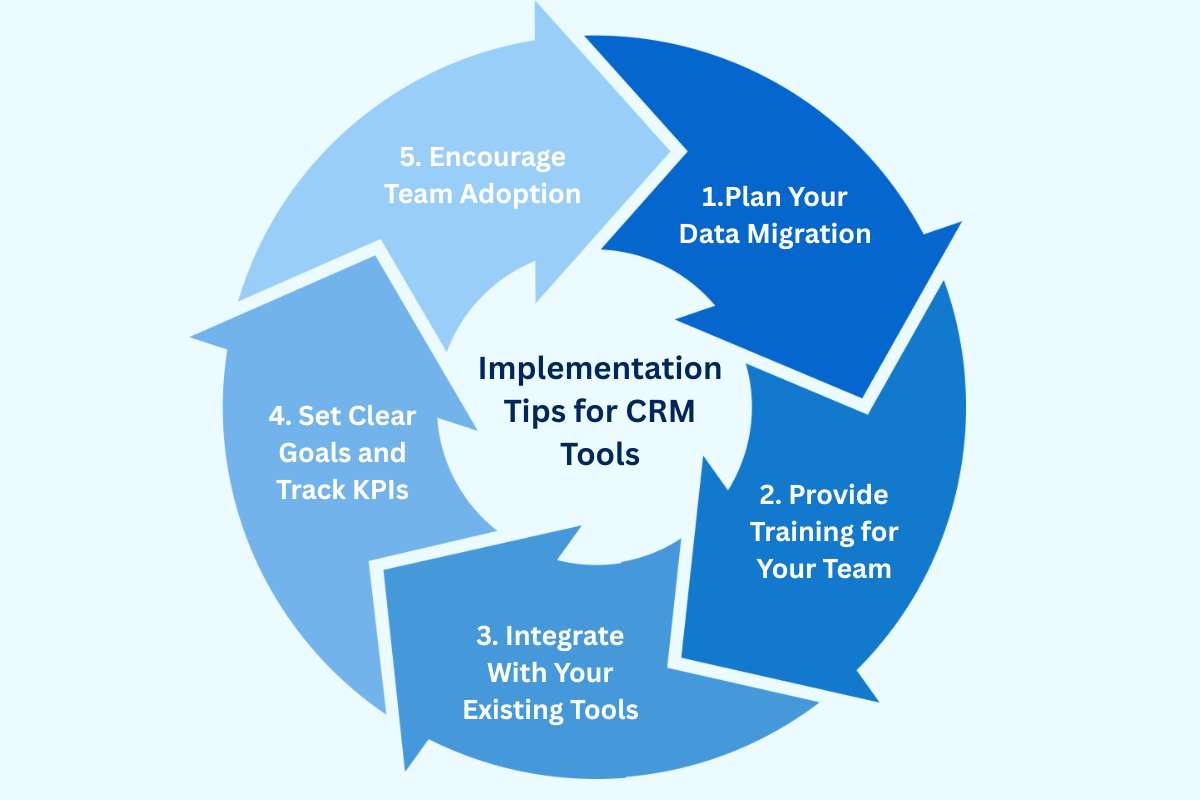
Buying a CRM is only the first step. How you implement it can make all the difference between a tool that sits unused and one that truly drives growth. Here’s how to maximise value from CRM tools for business: follow these steps:
1. Plan Your Data Migration
Before moving your customer information into a new CRM, clean and organise it. Remove duplicates, outdated contacts, and incomplete records. This ensures your CRM starts off with accurate, reliable data, giving your team confidence in the system from day one.
2. Provide Training for Your Team
Even the most powerful CRM is useless if your team doesn’t know how to use it. Offer practical, hands-on training sessions, video tutorials, and easy reference guides. Research shows that companies with structured training programs see up to 42% improvement in sales forecasting accuracy.
3. Integrate With Your Existing Tools
Your CRM should work seamlessly with other platforms like email, marketing automation, accounting software, or e-commerce systems. Integration reduces duplicated work, keeps data consistent across tools, and allows your team to get a complete view of each customer without switching between apps.
4. Set Clear Goals and Track KPIs
Define what success looks like for your CRM. Whether it’s increasing lead conversion, improving customer retention, or shortening sales cycles, having clear goals allows you to monitor progress and measure ROI. Regularly track key metrics to adjust strategies as needed.
5. Encourage Team Adoption
Make sure your team actually uses the CRM. Choose a platform that’s easy to navigate, like HubSpot or Pipedrive, and celebrate team successes to keep motivation high. The more your team engages with the tool, the more value your business will get from it.
Conclusion
In today’s fast-moving market, customers expect quick responses, personalised service, and consistent experiences. CRM tools for business make this possible by centralising customer data, automating tasks, and providing insights that drive smarter decisions.
The right CRM doesn’t just organise contacts, it helps you build stronger relationships, close deals faster, and scale operations with ease. From beginner-friendly platforms like HubSpot and Zoho CRM to enterprise leaders like Salesforce and Microsoft Dynamics 365, there’s a solution for every business size and budget.
Ultimately, CRM tools for business aren’t just software; they’re strategic growth partners. With the right implementation and adoption, they can give your company the competitive edge it needs to thrive in 2026 and beyond.